Automation has become essential for optimizing workflows, saving time, and boosting productivity. While Zapier has been a popular solution for automating tasks and connecting various apps, it’s not the only option available. Whether you’re searching for advanced features, cost-effective pricing, or specific functionalities, several excellent Zapier alternatives can meet your needs. In this article, we’ll explore some of the top Zapier alternatives, each offering unique benefits and capabilities.
Why Consider Zapier Alternatives?
Zapier is a powerful tool, but it might not fit everyone’s needs. Some users find it pricey, others may need more advanced features, and some might seek integrations with specific apps that Zapier doesn’t support. Businesses with complex automation requirements might also look for tools that offer more customization and flexibility. Let’s take a closer look at some of the best Zapier alternatives.
1. Make (Formerly Integromat) – A Feature-Rich Zapier Alternative
Make, previously known as Integromat, is a versatile automation platform that excels in creating complex workflows. Unlike Zapier, which often emphasizes simplicity, Make offers a visual editor that lets users design intricate automation processes. It’s a great choice for businesses and power users who need detailed control over their workflows.
Key Features:
- Visual Workflow Builder: Make’s drag-and-drop interface allows for designing complex workflows with ease.
- Real-Time Data Processing: The platform supports real-time data transfers, ensuring prompt execution of actions.
- Extensive Integrations: Supports over 650 apps, including major tools like Google Workspace, Shopify, and Slack.
Pros: Highly customizable, real-time processing, broad app support.
Cons: Higher learning curve, may be overkill for simple tasks.
2. Microsoft Power Automate – The Ideal Zapier Alternative for Microsoft Users
Microsoft Power Automate, formerly Microsoft Flow, integrates seamlessly with the Microsoft ecosystem. This makes it perfect for businesses using Microsoft products such as Office 365, SharePoint, and Dynamics 365. Power Automate offers numerous templates and pre-built connectors, making it easy to automate various tasks.
Key Features:
- Integration with Microsoft Products: Deep integration with other Microsoft services, ideal for businesses already using these tools.
- AI-Driven Capabilities: Includes features like form processing and predictive analytics.
- Enterprise-Grade Security: Strong security measures, making it suitable for enterprises.
Pros: Excellent Microsoft integration, AI features, secure.
Cons: Limited support for non-Microsoft apps, can be complex for newcomers.
3. Automate.io – A User-Friendly Alternative to Zapier
Automate.io is designed to help businesses automate tasks across multiple applications with ease. It features an intuitive interface and supports a wide range of integrations, making it accessible to users with minimal technical expertise. The platform allows for multi-step workflows, offering more complexity than some other entry-level tools.
Key Features:
- Intuitive Interface: Simple to use, even for beginners.
- Multi-Step Workflows: Capable of setting up workflows with multiple steps and conditions.
- Affordable Pricing: Offers competitive pricing plans, making it a cost-effective alternative.
Pros: Easy to use, affordable, supports complex workflows.
Cons: Fewer advanced features compared to some competitors.
4. Tray.io – A Flexible Zapier Alternative
Tray.io offers a robust platform designed for businesses with complex automation needs. It features a visual workflow builder and extensive API support, making it ideal for data integration across various platforms. Tray.io is particularly suitable for businesses requiring custom solutions and handling large-scale data operations.
Key Features:
- Visual Workflow Editor: Enables detailed customization of workflows.
- Scalable Solutions: Capable of handling large volumes of data and complex processes.
- API Capabilities: Extensive API support for custom integrations.
Pros: Highly flexible, scalable, excellent for data integration.
Cons: Can be expensive, more complex than other tools.
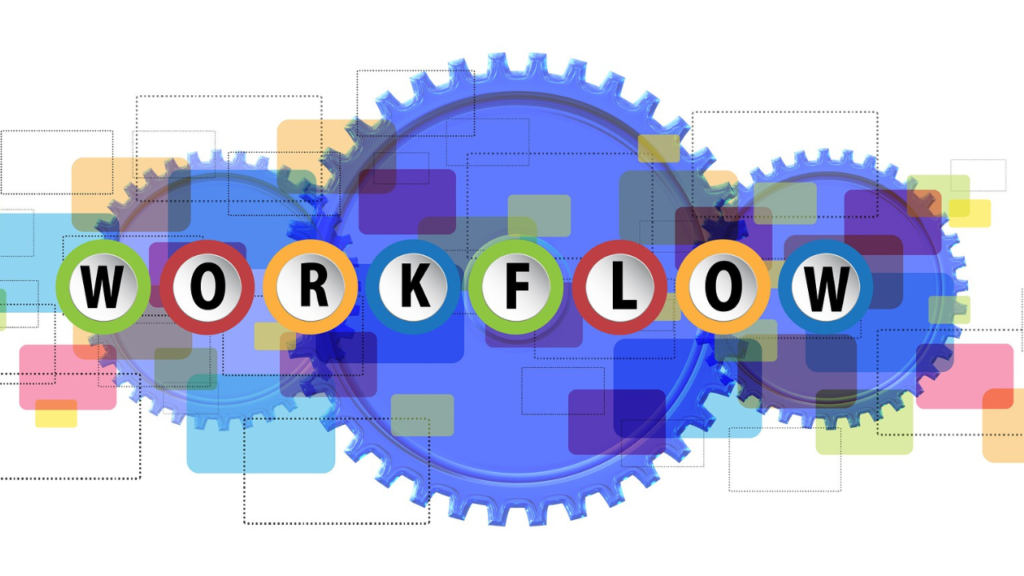
5. IFTTT (If This Then That) – A Simple Zapier Alternative
IFTTT is best suited for simple automation tasks. It’s ideal for personal use and small-scale automations like managing smart home devices or social media accounts. While it doesn’t offer the complexity of other platforms, IFTTT is perfect for users looking for straightforward automation solutions.
Key Features:
- Applets: Uses simple automations called applets to connect services and devices.
- Broad Integrations: Supports a variety of apps and smart home devices.
- Free Plan: Offers a free version with basic features.
Pros: Easy to use, free plan available, great for simple automations.
Cons: Limited advanced features, not suitable for complex workflows.
6. Workato – An Enterprise-Level Zapier Alternative
Workato is a comprehensive automation platform aimed at enterprise users. It offers a wide range of integrations and advanced features, making it ideal for large businesses with complex automation needs. Workato supports process automation, data integration, and workflow management.
Key Features:
- Enterprise-Focused: Designed for automating business processes at scale.
- Security and Compliance: Meets various industry standards for security and compliance.
- Pre-Built Recipes: Offers a library of pre-built automations to help users get started quickly.
Pros: Enterprise-grade features, secure, extensive integrations.
Cons: Higher cost, may be too advanced for small businesses.
7. Pabbly Connect – An Affordable Alternative to Zapier
Pabbly Connect is a cost-effective automation tool that provides essential features for small businesses and startups. It offers a straightforward interface for setting up workflows and supports a variety of apps. Pabbly Connect is a great choice for those looking to automate basic tasks without significant investment.
Key Features:
- Cost-Effective: Offers competitive pricing, including a lifetime deal.
- User-Friendly: Simple to navigate, even for those with minimal technical knowledge.
- Multiple App Integrations: Compatible with popular apps like Google Workspace, Mailchimp, and WooCommerce.
Pros: Affordable, easy to use, supports essential apps.
Cons: Limited advanced features, less customization.
Conclusion
Selecting the right automation tool depends on your specific requirements, budget, and technical skills. While Zapier is a popular choice, exploring these Zapier alternatives can help you find a platform that better suits your needs. Whether you prioritize ease of use, advanced functionalities, or cost-effectiveness, there’s an option for everyone. By evaluating your needs and comparing these Zapier alternatives, you can choose the best automation tool to optimize your workflows and enhance productivity.

